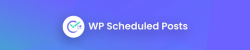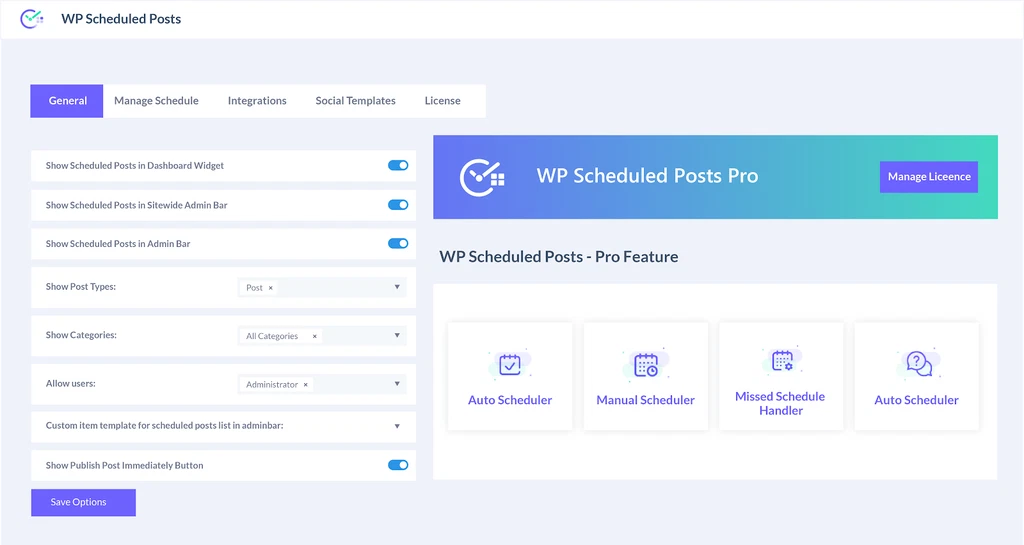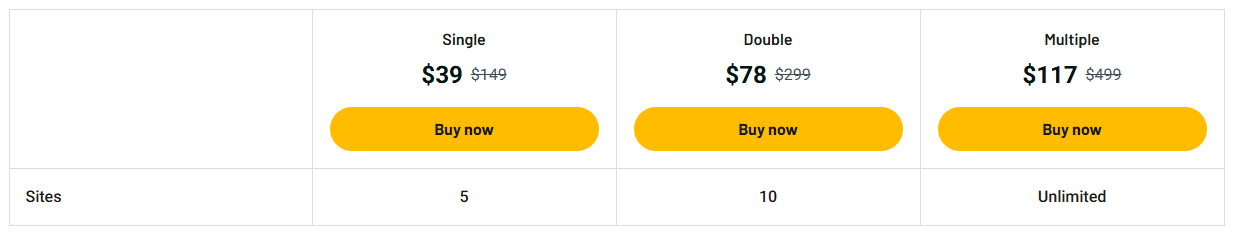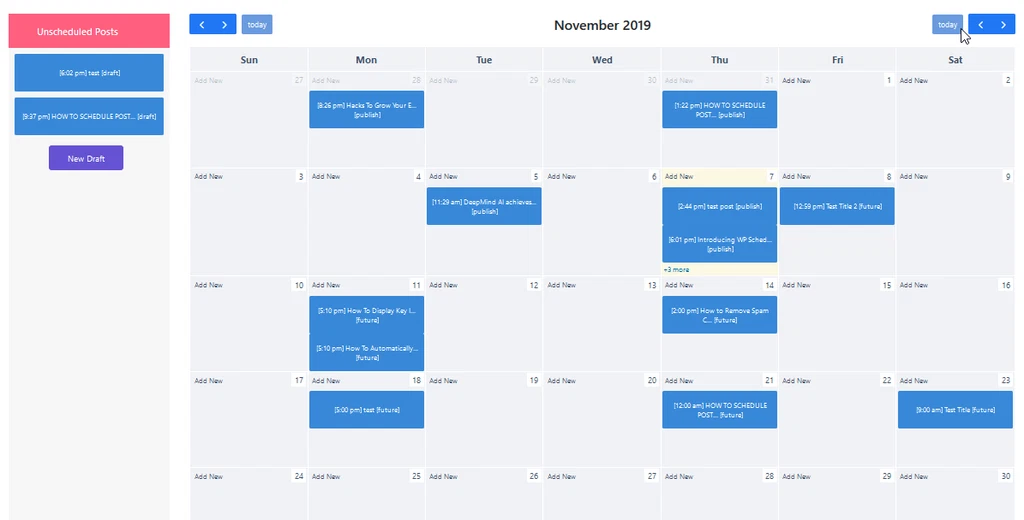Managing content for WordPress can be a daunting task. But what if you had a tool that made it easy?
Introducing WP Scheduled Posts, an editorial calendar tool designed to streamline your content strategy. WP Scheduled Posts allows you to plan, create, and schedule blog posts with ease. Imagine managing all your content and authors from one platform. This tool also automates social media sharing, reducing the need for third-party tools. With features like drag-and-drop editing and a missed schedule handler, it simplifies the entire process. Plus, it supports multiple authors, making collaboration seamless. Perfect for bloggers, content creators, and small businesses, WP Scheduled Posts offers lifetime access at a discounted price. Discover more about this tool and how it can boost your productivity by clicking here.
Introduction To Wp Scheduled Posts
WP Scheduled Posts is an essential tool for anyone managing a WordPress site. It helps streamline your content strategy and improve productivity. This editorial calendar tool is designed to make planning, creating, and scheduling blog posts easier. Below, we explore its features and who can benefit from using it.
What Is Wp Scheduled Posts?
WP Scheduled Posts is an editorial calendar tool for WordPress websites. It allows users to plan, create, and schedule blog posts effortlessly. With this tool, you can manage all your content and authors in one place.
Key features include:
- Editorial calendar for planning, creating, and scheduling posts.
- Schedule unlimited posts and auto-share to Facebook and Twitter.
- Drag-and-drop feature to move and edit posts within the calendar.
- Manage multiple authors and drafts from a single platform.
- Missed Schedule Handler to fix Missed Schedule Errors automatically.
- GDPR-compliant.
Purpose And Target Audience
The purpose of WP Scheduled Posts is to simplify the process of content scheduling and management. This tool is designed to increase productivity by allowing users to plan and schedule content ahead of time.
It is ideal for:
- Bloggers
- Content creators
- Small businesses
These users benefit from:
- Collaborating with multiple authors.
- Automating social media sharing, eliminating the need for third-party tools.
- Using an intuitive interface for easy post-management.
- Reducing reliance on spreadsheets and manual reminders.
| Plan |
Price |
Sites Managed |
| Single Plan |
$39 (originally $149) |
Up to 5 sites |
| Double Plan |
$78 (originally $299) |
Up to 10 sites |
| Multiple Plan |
$117 (originally $499) |
Unlimited sites |
All plans come with a one-time payment and lifetime access. Currently, there is a 74% discount available. There is also a 60-day money-back guarantee, and you can stack up to 3 codes for additional benefits.
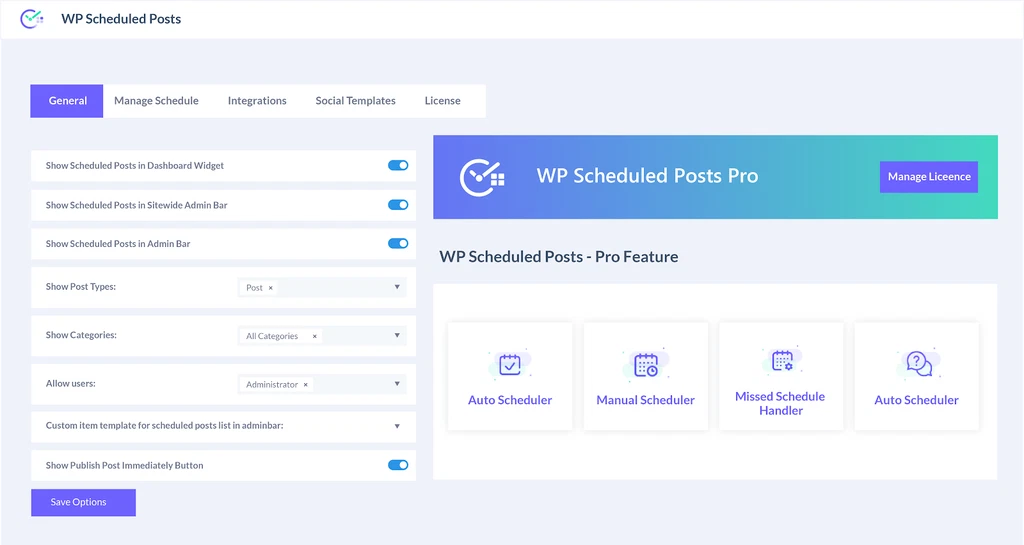
Key Features Of Wp Scheduled Posts
WP Scheduled Posts offers powerful features to streamline your content strategy. This tool helps you plan, create, and schedule blog posts efficiently. Let’s explore the key features that make WP Scheduled Posts a must-have for content marketers.
Unlimited Post Scheduling
With WP Scheduled Posts, you can schedule unlimited posts. This feature ensures you never miss a publishing date. Plan your content for weeks or months. This is perfect for maintaining a consistent publishing schedule.
Auto-scheduler For Optimal Times
The Auto-Scheduler feature selects the best times to publish your posts. It analyzes your audience’s engagement patterns. This ensures your content reaches the maximum number of readers. No need to guess the best times to publish.
Calendar View For Easy Management
The Calendar View feature provides a visual representation of your content schedule. Use the drag-and-drop functionality to move and edit posts easily. This interface makes managing multiple authors and drafts simple.
Collaborative Workflows
WP Scheduled Posts supports collaborative workflows. Manage multiple authors and drafts from a single platform. This feature facilitates teamwork and improves productivity. Assign tasks and track progress effortlessly.
Social Media Integration
The tool integrates with Facebook and Twitter. Schedule posts to auto-share on social media platforms. This eliminates the need for third-party tools. It ensures your content reaches a broader audience.
WP Scheduled Posts is an essential tool for bloggers, content creators, and small businesses. It simplifies content scheduling and management, enhancing productivity and collaboration.
👉 Get Lifetime Access Now
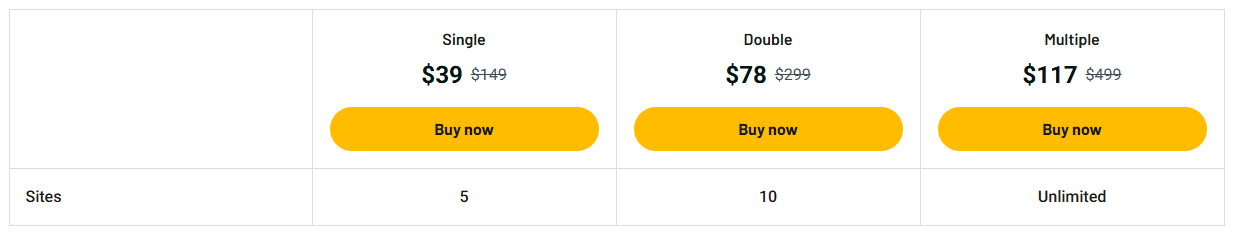
Pricing And Affordability
WP Scheduled Posts offers various pricing plans that are designed to suit different needs and budgets. The lifetime deal ensures you get the best value for your investment, making it an affordable choice for bloggers and content creators.
Overview Of Pricing Plans
| Plan |
Original Price |
Discounted Price |
Number of Sites |
Lifetime Access |
| Single Plan |
$149 |
$39 |
Up to 5 |
Yes |
| Double Plan |
$299 |
$78 |
Up to 10 |
Yes |
| Multiple Plan |
$499 |
$117 |
Unlimited |
Yes |
All plans come with a one-time payment and lifetime access, currently available at a 74% discount.
Lifetime Deal Benefits
- One-time payment: No recurring fees or subscriptions.
- Lifetime access: Get all future updates for free.
- 60-day money-back guarantee: Full refund if you are not satisfied.
- Manage multiple sites: Choose the plan that suits your needs.
These benefits make WP Scheduled Posts a cost-effective solution for long-term use, ensuring your content strategy is always on track.
Cost Comparison With Competitors
Let’s compare WP Scheduled Posts with its competitors:
| Feature |
WP Scheduled Posts |
Competitor A |
Competitor B |
| Price (Lifetime) |
$39 – $117 |
$120/year |
$99/year |
| Number of Sites |
Up to Unlimited |
Up to 10 |
Up to 5 |
| Social Media Integration |
Yes |
Yes |
No |
| Missed Schedule Handler |
Yes |
No |
No |
WP Scheduled Posts offers a more affordable and comprehensive solution compared to its competitors, making it the preferred choice for many content creators.
Read More:
Why You Should Grab the Skoop Lifetime Deal Now
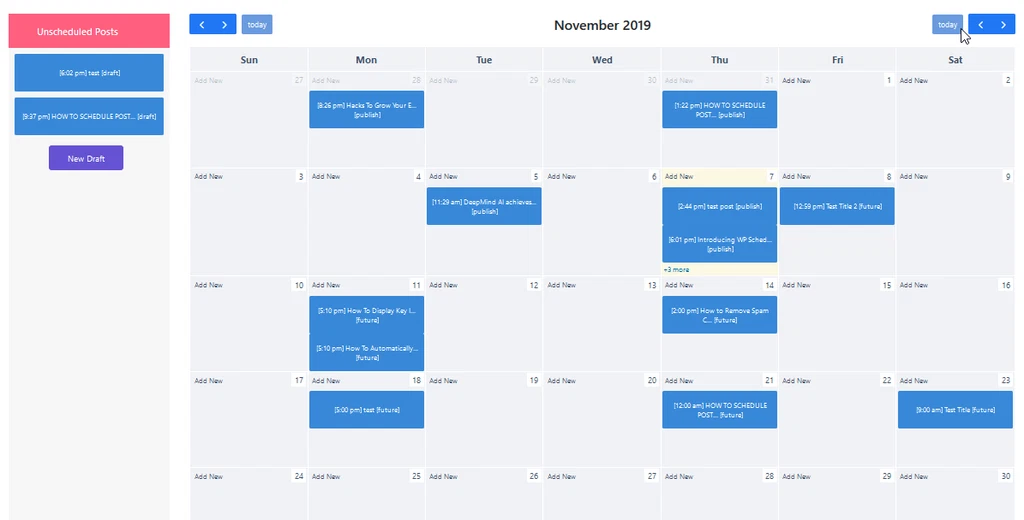
Ideal Users And Scenarios
WP Scheduled Posts is an excellent tool for managing and scheduling content. Its features are designed to help various users streamline their content strategy and increase productivity. Let’s explore who can benefit the most from this tool and some typical use cases.
Who Can Benefit The Most?
Bloggers: Independent bloggers who manage their content alone will find this tool invaluable. It helps them plan and schedule posts, ensuring consistent content delivery.
Content Creators: Freelancers and content creators can use WP Scheduled Posts to manage multiple projects. They can collaborate with clients and ensure timely content delivery.
Small Businesses: Small business owners who run their websites can manage their content without hiring a full-time content manager. This tool helps them maintain a regular posting schedule.
Digital Agencies: Agencies that handle multiple clients and websites can use WP Scheduled Posts to manage all their content in one place. The tool simplifies the process of handling multiple authors and drafts.
Use Cases And Scenarios
| Scenario |
How WP Scheduled Posts Help |
| Planning a Content Calendar |
Use the editorial calendar to plan and schedule posts. Drag-and-drop features make it easy to edit plans. |
| Collaborating with Multiple Authors |
Manage all authors and drafts from a single platform. This feature facilitates easy collaboration. |
| Fixing Missed Schedule Errors |
The Missed Schedule Handler automatically fixes these errors. It ensures posts go live as planned. |
| Sharing Posts on Social Media |
Automate sharing to Facebook and Twitter. It eliminates the need for third-party tools. |
| Managing Multiple Websites |
With different pricing plans, manage up to unlimited sites. Ideal for digital agencies and freelancers. |