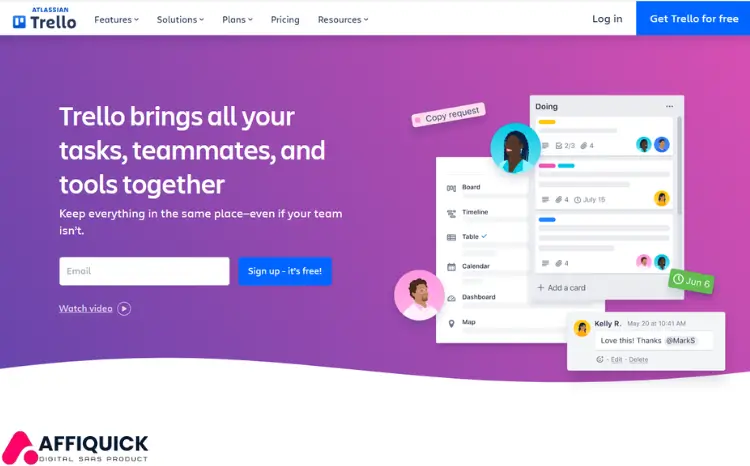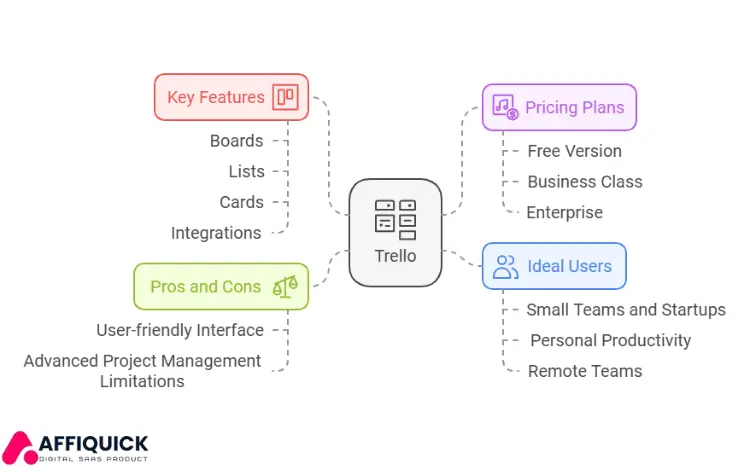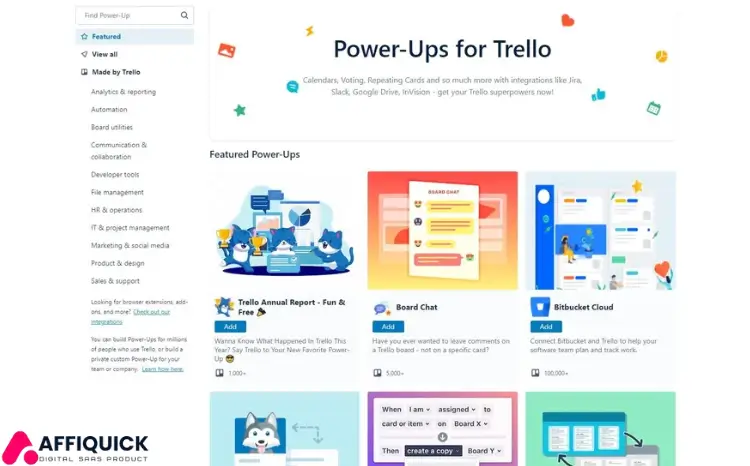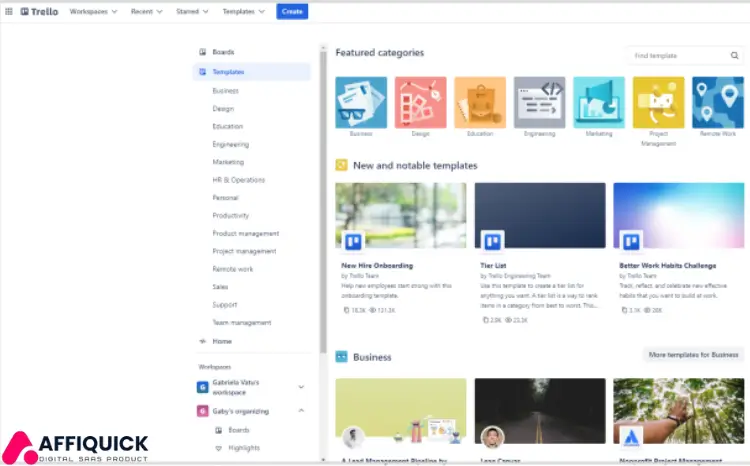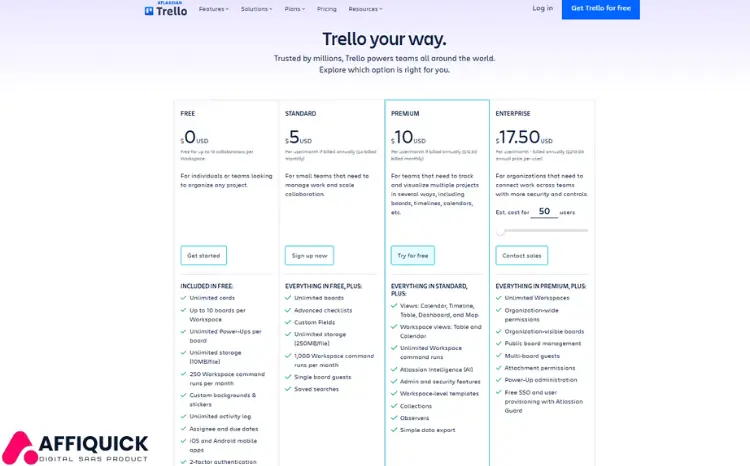Introduction To Trello And Its Purpose
Trello is a popular productivity tool that helps teams organize tasks, manage projects, and collaborate seamlessly. Using boards, lists, and cards, Trello provides a clear and customizable workflow for any project.
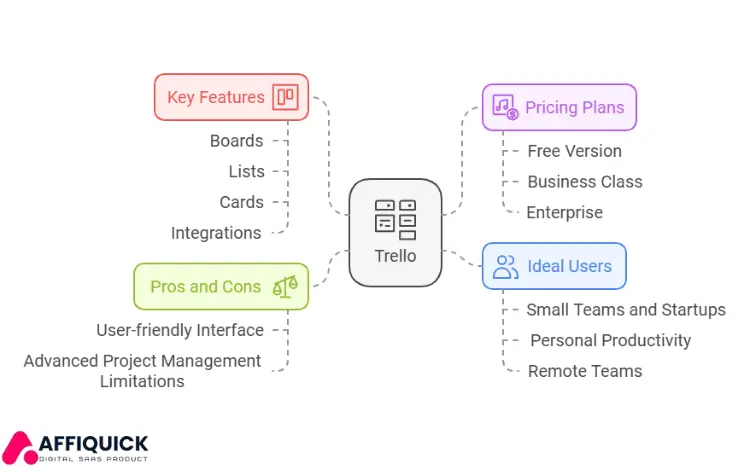
What Is Trello?
Trello is a web-based project management application designed to help users manage tasks and projects. It offers a visual interface where users can create boards for different projects and organize tasks within these boards.
Each board contains lists that represent different stages of a task, such as To Do, Doing, and Done. Within these lists, users can create cards that represent individual tasks or ideas. Each card can hold all the information needed to complete the task, including descriptions, checklists, attachments, and due dates.
Overview Of Trello’s Purpose And Use Cases
Trello’s primary purpose is to enhance team productivity and collaboration. It simplifies task management and ensures that all team members are on the same page.
Here are some key use cases for Trello:
- Project Management: Organize and track project progress using boards, lists, and cards.
- Task Tracking: Visualize tasks and move them through different stages of completion.
- Brainstorming: Collect and organize ideas in a structured way.
- Event Planning: Plan events and track all related tasks and deadlines.
- Workflow Automation: Use Butler Automation to streamline repetitive tasks without coding.
| Feature |
Description |
| Boards |
Organize tasks and keep work moving forward. |
| Lists |
Represent different stages of a task. |
| Cards |
Hold all information needed to complete tasks. |
| Views |
Different perspectives like Timeline and Calendar views. |
| Integrations |
Connect with apps or add Power-Ups. |
| Butler Automation |
No-code automation for repetitive tasks. |
Trello is designed to be simple, flexible, and scalable. It is suitable for small teams as well as large enterprises, enhancing team productivity by visualizing progress and deadlines.
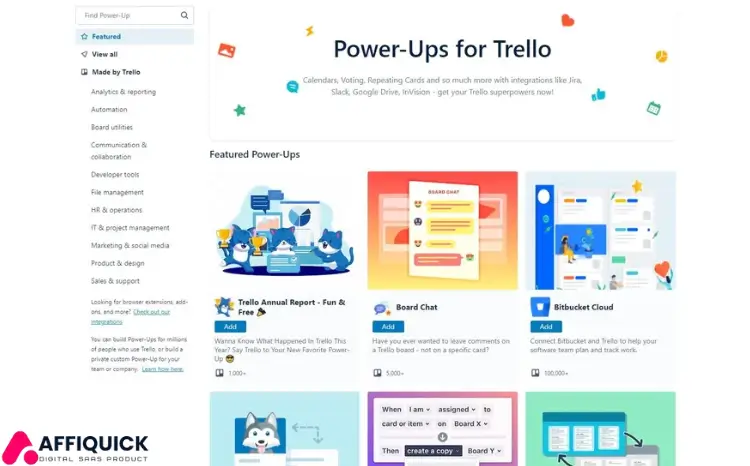
Key Features Of Trello
Trello is a powerful tool that helps teams manage tasks and projects seamlessly. It uses boards, lists, and cards to create a clear and customizable workflow. Here, we will explore the key features of Trello that make it an effective productivity tool.
Intuitive Drag-and-drop Interface
Trello’s drag-and-drop interface is easy to use. You can move cards between lists with a simple drag. This feature makes organizing tasks quick and straightforward. It allows you to visualize your workflow better.
Customizable Boards And Cards
Trello boards are highly customizable. You can create boards for different projects or teams. Each board contains lists and cards. Lists represent stages of a task, while cards hold the tasks and ideas. Cards can be customized with due dates, attachments, labels, and more.
Collaborative Task Management
Collaboration is at the heart of Trello. Team members can comment on cards, attach files, and mention others. This improves communication and ensures everyone is on the same page. You can assign tasks to team members and track their progress.
Power-ups And Integrations
Trello offers various Power-Ups and integrations. Power-ups are features that enhance your board’s capabilities. They include calendar views, file sharing, and more. Integrations allow Trello to work with other apps your team uses. This creates a seamless workflow across different tools.
Mobile And Desktop Accessibility
Trello is accessible on both mobile and desktop. This ensures you can manage tasks from anywhere. The mobile app is available for iOS and Android. The desktop version supports Windows and Mac. This flexibility allows you to stay productive on the go.
Trello is a versatile tool designed to enhance team productivity. Its key features provide flexibility, collaboration, and ease of use. Whether you are managing a small project or a large enterprise, Trello adapts to your needs.
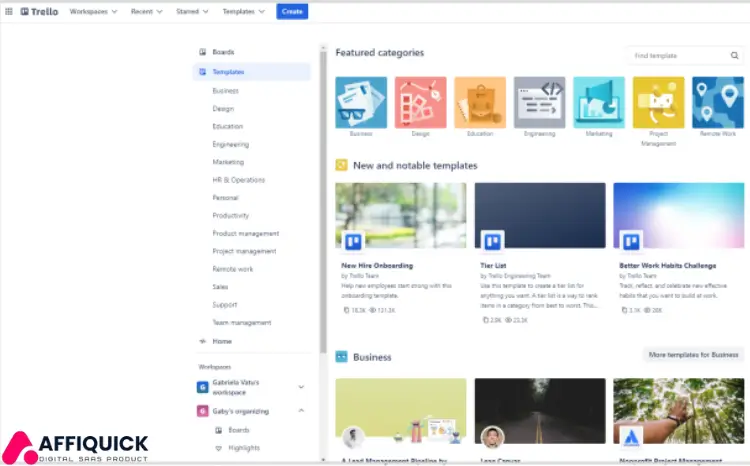
Pricing And Affordability
Trello offers various pricing plans to meet diverse needs, from individuals to large enterprises. Understanding these plans helps in choosing the right option based on your team size and feature requirements.
Free Version: Features And Limitations
The Free Version of Trello is ideal for small teams and individuals. It includes basic features like boards, lists, and cards. You can have up to 10 collaborators per Workspace at no cost.
- Features:
- Unlimited boards, lists, and cards
- 1 Power-Up per board
- Basic integrations with other apps
- Butler Automation for simple tasks
- Limitations:
- Limited to 10 team boards
- File attachments up to 10MB
- No advanced views like Timeline and Calendar
Trello Business Class: Benefits And Costs
Trello Business Class is designed for teams that need more robust features and integrations. It costs USD 10 per user/month if billed annually and $12.50 if billed monthly.
| Benefits |
Details |
| Unlimited Power-Ups |
Enhance boards with numerous integrations |
| Advanced Checklists |
Break down tasks into smaller steps |
| Priority Support |
Faster response times for assistance |
| Advanced Views |
Access Timeline, Calendar, and Map views |
| Automation |
More robust Butler Automation |
Trello Enterprise: Advanced Features And Pricing
Trello Enterprise is tailored for large organizations needing top-tier features and enhanced security. It costs $USD 17.50 per user/month, billed annually.
- Advanced Features:
- Organization-wide permissions and visibility
- Single Sign-On (SSO) support
- Enhanced security features
- Unlimited Workspaces
- 24/7 dedicated support
- Pricing:
- $210.00 annual price per user
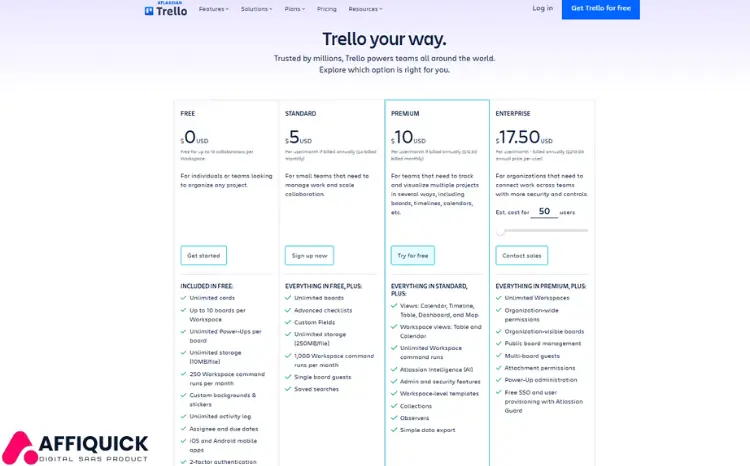
Specific Recommendations For Ideal Users Or Scenarios
Trello is a versatile tool with a broad range of applications. Here are specific recommendations for who can benefit the most from Trello.
Ideal For Small Teams And Startups
Trello is perfect for small teams and startups. It offers simple and flexible workflows. Teams can manage projects without the need for complex tools. The board, list, and card system is easy to use. It helps teams visualize their tasks and progress.
- Boards: Organize tasks and track project progress.
- Lists: Represent different stages such as To Do, Doing, and Done.
- Cards: Hold all necessary information for tasks and ideas.
With the free plan allowing up to 10 collaborators, it’s a budget-friendly option for new businesses. As the team grows, the scalable pricing plans provide more features and flexibility.
Best For Personal Productivity And Task Management
Trello is an excellent choice for personal productivity and task management. Individuals can use it to organize their daily tasks, set reminders, and visualize their progress. The Timeline and Calendar views help track deadlines and plans.
- Use boards to categorize tasks.
- Set priorities with lists.
- Detail tasks with cards.
The simplicity and adaptability of Trello make it suitable for personal use. The free plan offers enough functionality for individual users.
Useful For Remote And Distributed Teams
Remote and distributed teams find Trello invaluable for collaboration. It improves communication and coordination among team members, regardless of location. Trello’s integration with other apps and Butler Automation streamline tasks and workflows.
| Feature |
Benefit |
| Integrations |
Connect with apps your team already uses. |
| Butler Automation |
Automate repetitive tasks with no code. |